Property binding
html
<td><img [src]='product.imageUrl' [title]='product.productname' [style.width.px]='imageWidth' [style.margin.px]='imageMargin'> </td>
Component
export class ProductListComponent{ pageTitle:string='Product List'; imageWidth:number=50; imageMargin:number=2; products:any[]=[ { "productId": 1, "productName": "Leaf Rake", "productCode": "GDN-0011", "releaseDate": "March 19, 2016", "description": "Leaf rake with 48-inch wooden handle.", "price": 19.95, "starRating": 3.2, "imageUrl": "http://openclipart.org/image/300px/
svg_to_png/26215/Anonymous_Leaf_Rake.png" }
- ngModel is basically 2 way
- We need to include form module
import { NgModule } from '@angular/core'; import { BrowserModule } from '@angular/platform-browser'; //form module import {FormsModule} from '@angular/forms' import { AppComponent } from './app.component'; import { UserComponent } from './user.component'; @NgModule({ imports: [ BrowserModule,FormsModule ], declarations: [ AppComponent , UserComponent], bootstrap: [ AppComponent ] }) export class AppModule { }
index.html
<!DOCTYPE html> <html> <head> <title>Angular QuickStart</title> <meta charset="UTF-8"> <meta name="viewport" content="width=device-width, initial-scale=1"> <link rel="stylesheet" href="styles.css"> <!-- Polyfill(s) for older browsers --> <script src="node_modules/core-js/client/shim.min.js"></script> <script src="node_modules/zone.js/dist/zone.js"></script> <script src="node_modules/reflect-metadata/Reflect.js"></script> <script src="node_modules/systemjs/dist/system.src.js"></script> <script src="systemjs.config.js"></script> <script> System.import('app').catch(function(err){ console.error(err); }); </script> </head> <body> <my-app>Loading AppComponent content here ...</my-app> </body> </html>
Event binding
Two way data binding
ngModel directive a is part of FormsModule. We need to import it in AppModule
- [ ] Square bracket is used to indicate property binding
- ( ) is used for event binding to send a notification to the user entered data back to the class property




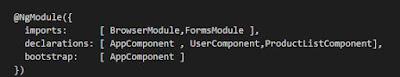

No comments:
Post a Comment