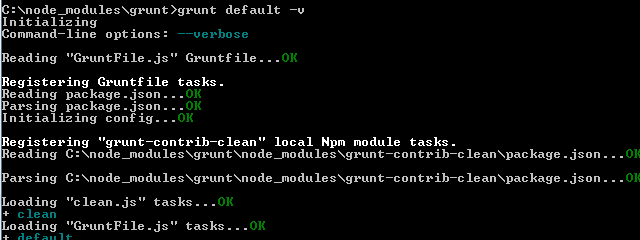Using Selenium Web Driver (Firefox)
Today I would be talking about test automation using Selenium Web Driver. In this article I would be using Firefox
Steps involved
- Create a new unit test project in visual studio
 |
2. Install Selenium drivers using nugget package manager. We need both package as shown in the snapshot
 |
3. Write test case as shown below.In this example I am automating a google search for my name.
Steps involved:
- Load the browser driver : FirefoxDriver
- Specify the timeout to find the web site :5 sec
- Specify the website name : http://google.com
- Find the Id of the search element using Inspect element. In our example we need the Id of the text box in google search ( As shown in the snapshot after the code )
- Enter the text field for search "Prathap Kudupu"
- Hit Enter button
- Run the test case
using System; using System.Drawing; using Microsoft.VisualStudio.TestTools.UnitTesting; using OpenQA.Selenium; using OpenQA.Selenium.Chrome; using OpenQA.Selenium.Firefox; using OpenQA.Selenium.Support.UI; namespace SeleniumTestSamples { [TestClass] public class GoogleSearchTest { private IWebDriver _driver; [TestMethod] public void GoogleNameSearchChrome() { try { _driver = new ChromeDriver(); _driver.Manage().Timeouts().ImplicitlyWait(TimeSpan.FromMinutes(5)); _driver.Manage().Window.Position = new Point(0, 0); _driver.Manage().Window.Size = new Size(1024, 768); _driver.Manage().Timeouts().ImplicitlyWait(TimeSpan.FromSeconds(5)); //Navigate to Google.com _driver.Navigate().GoToUrl("http://google.com"); //Find the Id for entering value IWebElement searchElement = _driver.FindElement(By.Id("lst-ib")); //Pass values searchElement.SendKeys("Prathap Kudupu"); //Click enter key searchElement.SendKeys(Keys.Enter); } catch { if (_driver != null) { _driver.Quit(); } throw; } } [TestMethod] public void GoogleNameSearchFireFox() { IWebDriver driver = new FirefoxDriver(); //Keep finding untill time out has been reached driver.Manage().Timeouts().ImplicitlyWait(TimeSpan.FromSeconds(5)); //Navigate to Google.com driver.Navigate().GoToUrl("http://google.com"); //Find the Id for entering value IWebElement searchElement= driver.FindElement(By.Id("lst-ib")); //Pass values searchElement.SendKeys("Prathap Kudupu"); //Click enter key searchElement.SendKeys(Keys.Enter); } } }
Find the Id form the web page
Run test case from usual studio
 |
Test case results