Need : We can perform custom task that cannot be performed using default task
Steps involved
1) Select the script task from the toolbox
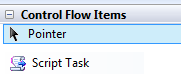
2) Drop the script task to the control flow

3) Double click the script task and a window would pop up as shown below. We need to click on the edit script button

4)Look for the section where it specifies //TODO: we need to add our custom code here.
5)

Your blog is nice. I believe this will surely help the readers who are really in need of this vital piece of information. Thanks for sharing and kindly keep updating.
ReplyDeleteEnglish Speaking Classes in Mulund
English Speaking Classes in Mulund West
English Speaking Course in Mulund
English Speaking Course in Mulund East
English Speaking Course in Mulund West
Best English Speaking Classes in Mulund West
English Speaking Classes Mulund